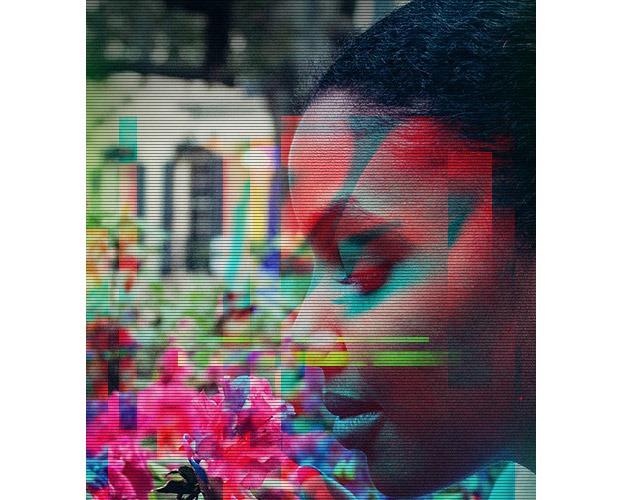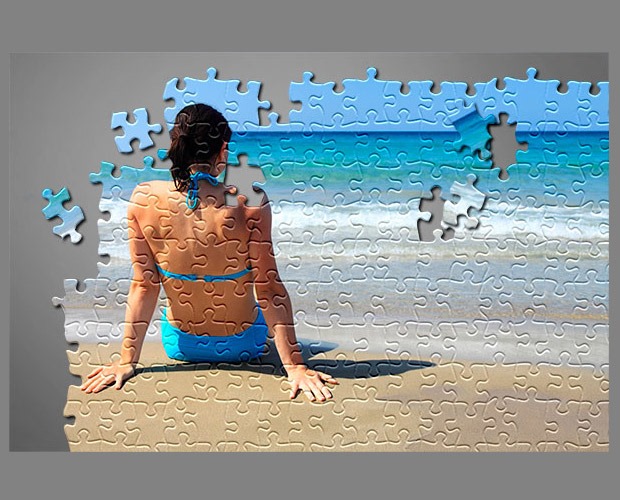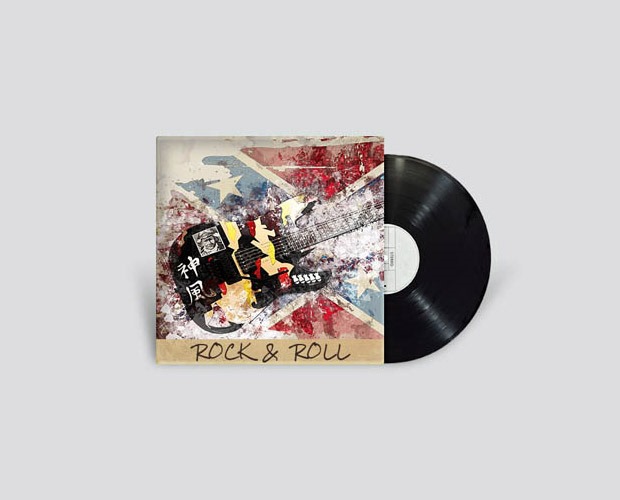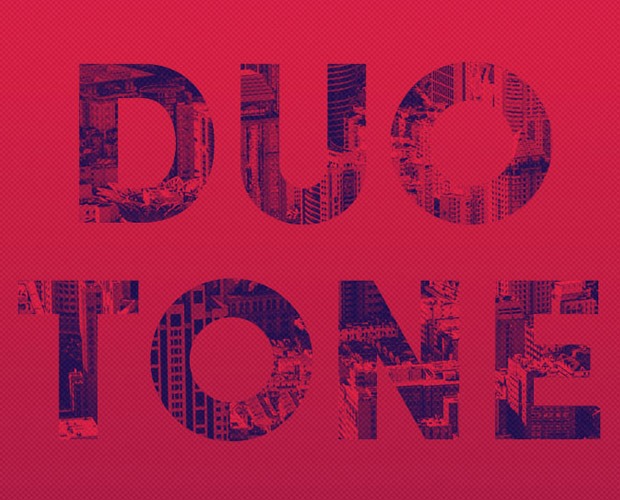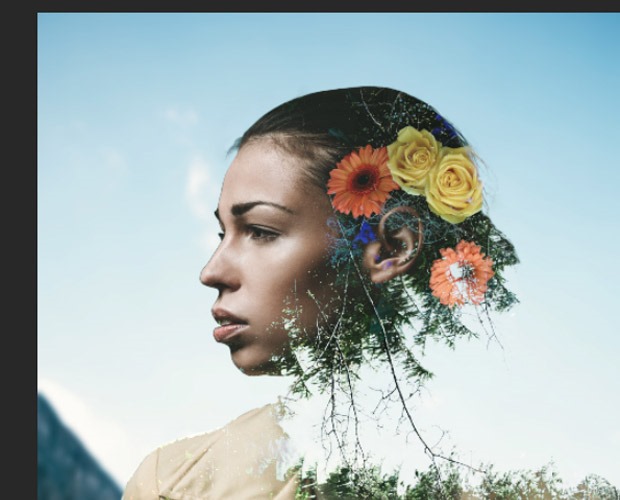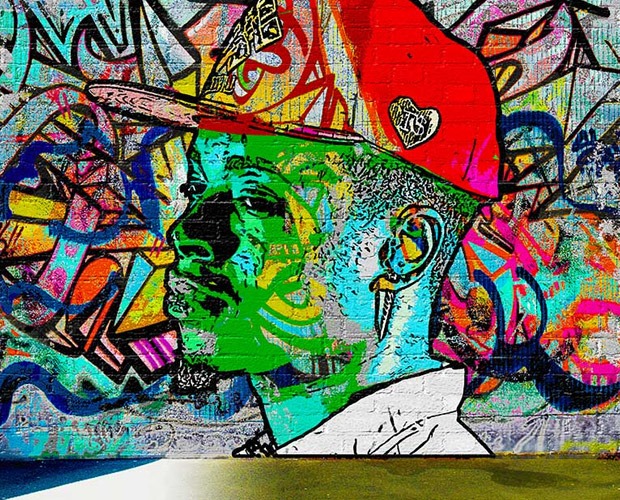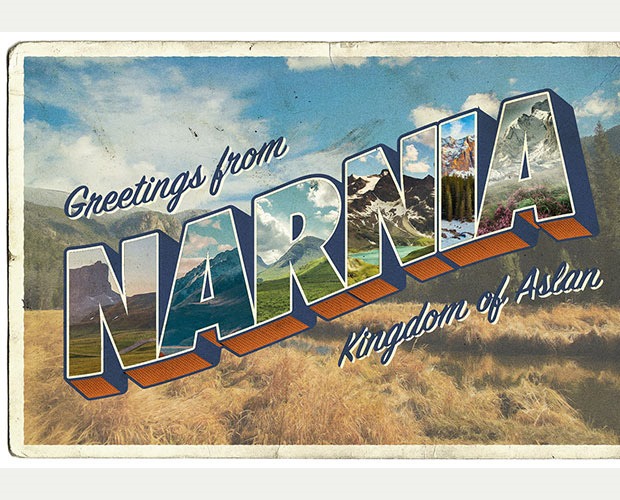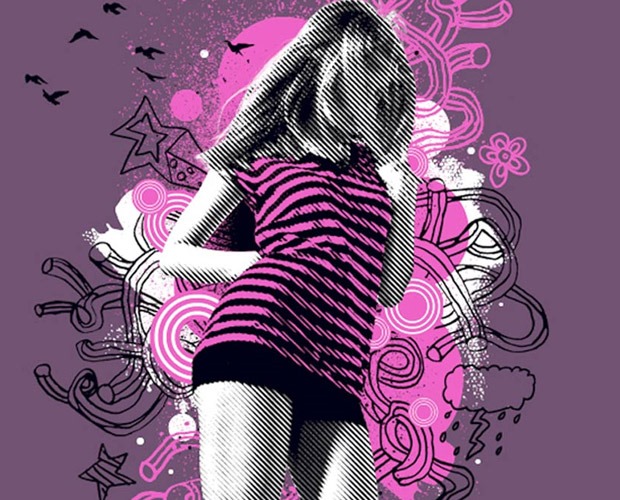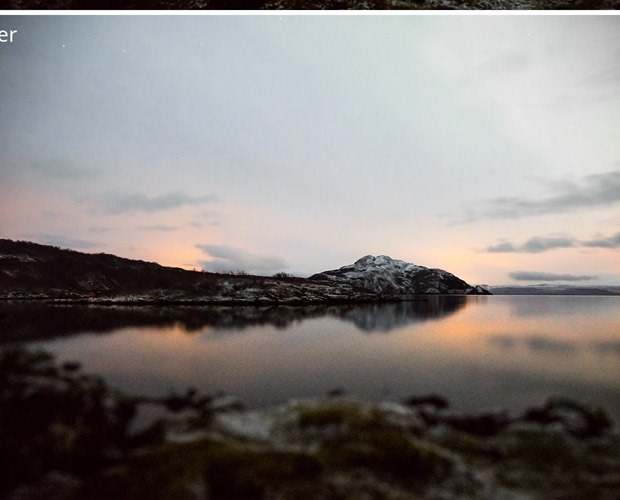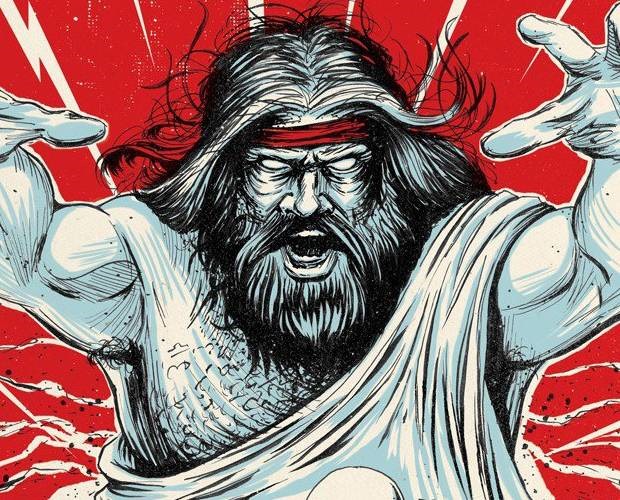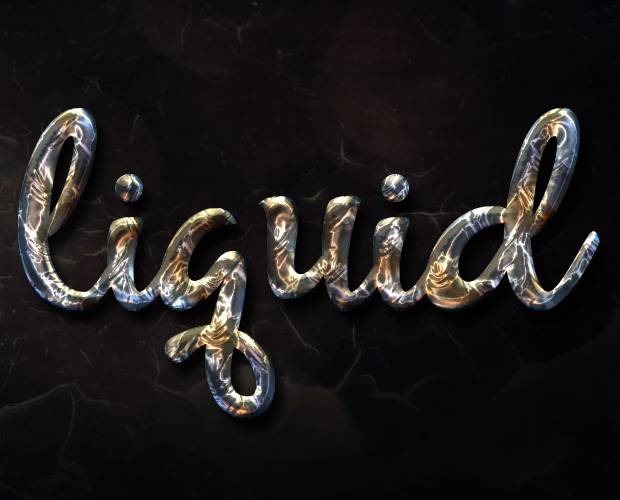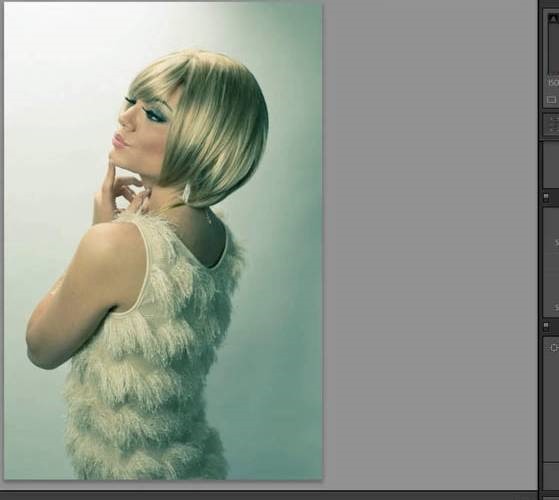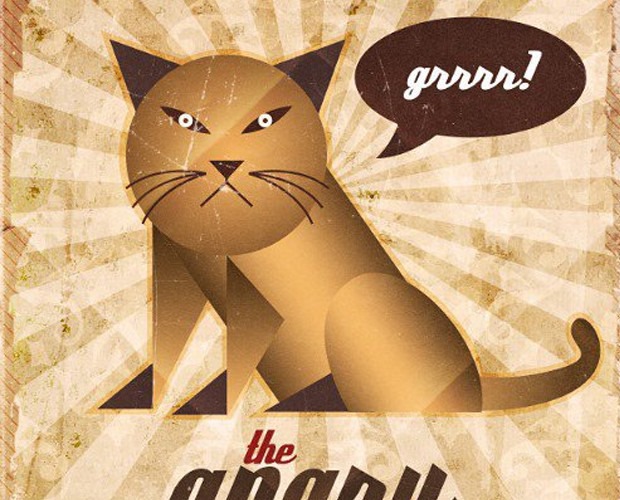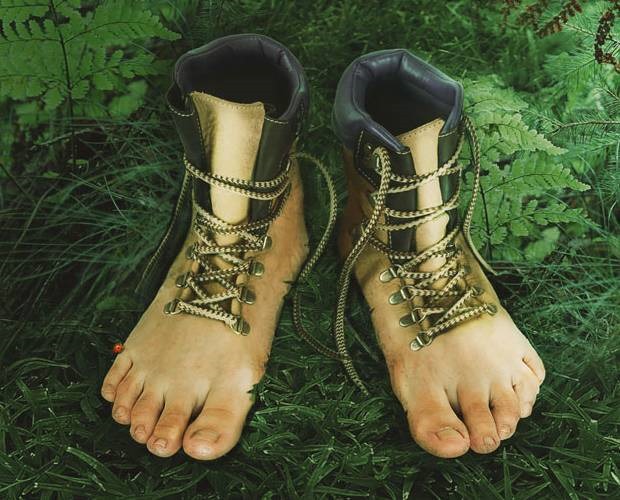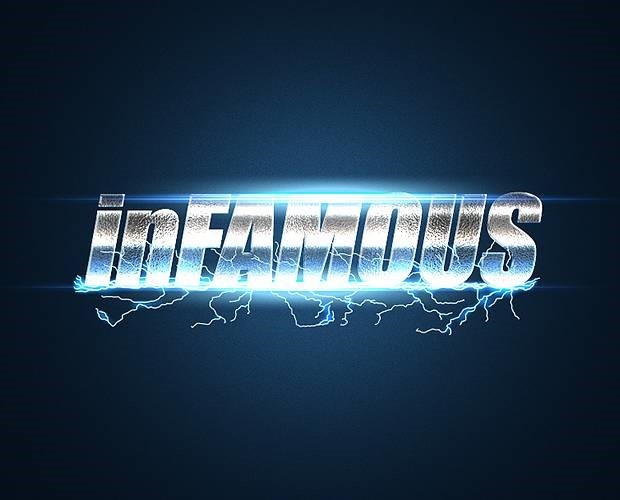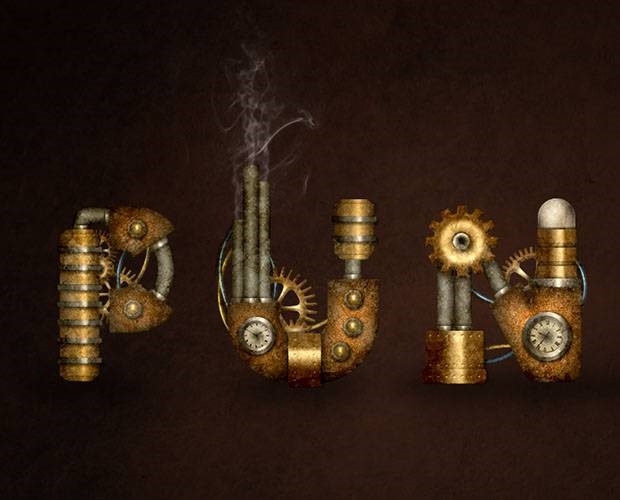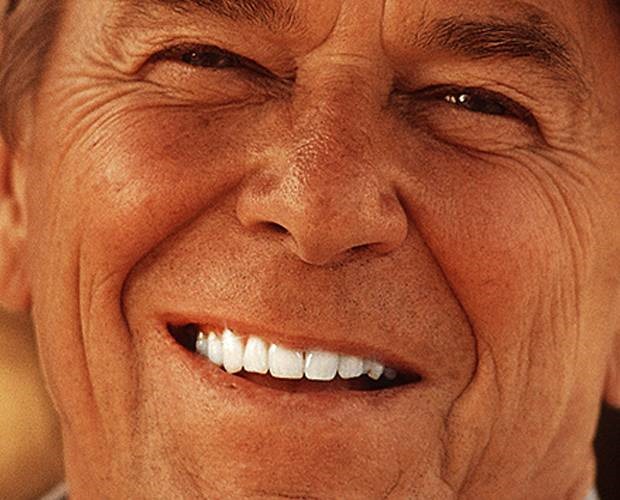They key to growth and skill improvement as a user of Photoshop whether you're a designer or even a photographer is to be constantly seeking out new techniques within Photoshop. There's no better way to get better at Photoshop than to be constantly learning by doing tutorials to refine your skills.
This is always one of my favorite blog posts I love to put together towards the end of year, because it features all of very best Photoshop tutorials. This is a great one stop shop for sharping and refining your Photoshop skills with a round up that features a broad range of design tutorials, from text effects to Photoshop manipulations. All these tutorials where all created in 2017, so your learning the freshest latest techniques.
I hope you enjoy this post, and would love for you to share your favorite Photoshop tutorial from 2017 in the comments section below.
In this tutorial, we are going to simulate an animation of an RGB glitch effect using Adobe Photoshop.

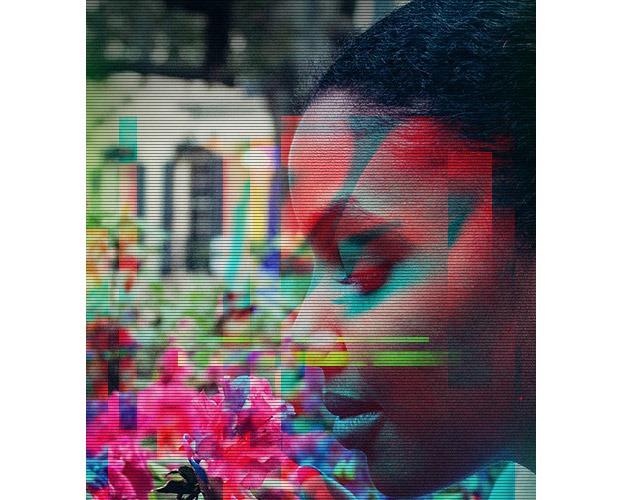
Learn how to create a shiny gold Photoshop text using layer styles. You can use this gold Photoshop style to make different text effects that look like gold and diamonds jewelry.

It's about creating a composite dreamscape using two photos in Photoshop. As most of us like photography, it's always nice to add some spark to your pictures with a simple technique.

This tutorial will show you how to use Photoshop's layer styles, filters, and layer masks to create a quick and easy digital glitch text effect.


In this tutorial, you will learn how to use tree brushes to paint human hair in Photoshop by working through an interesting human photo manipulation project. The tutorial is suitable for beginner – intermediate skill Photoshop users.


Watercolour paintings are a hugely popular art style that can be incorporated into your design projects, but you don't need to be a master artist to create such imagery when Adobe Photoshop can produce realistic watercolour effects with a cocktail of built-in filters. In today's tutorial I take you through a range of settings that will convert any photograph into a hand-made watercolour style painting.

This tutorial will show you how to use Photoshop's 3D tools and settings to create a spiky text effect with text and preset meshes, as well as a few textures, adjustment layers, and filters.

In this tutorial you will learn how to create a vampire blood text effect in Photoshop inspired by Dracula, the famous Romanian vampire. We will create this creepy text effect using a horror background with fire effects and a dripping blood layer style.


In this Photoshop tutorial, we will transform a regular photo into a jigsaw puzzle.

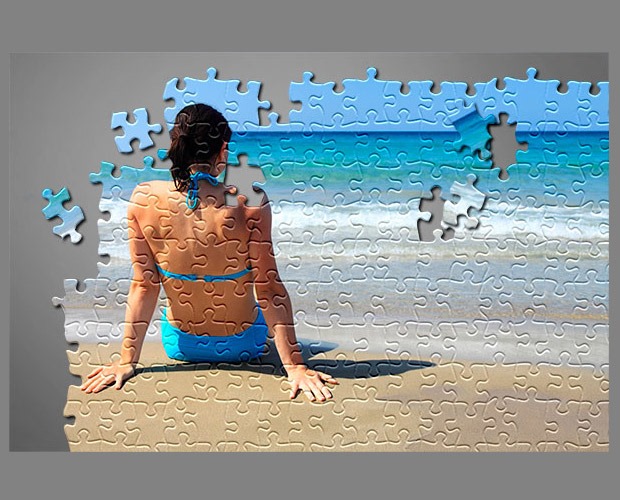
In this tutorial It will show you how to create a floral portrait of a woman with flowers, leaves, branches and butterflies. We'll not only combine different images using standard blending techniques but also learn how to make abstract elements.


In this tutorial, Adam Ismail shows you how to create a fabulous astronomy-themed composition using elements taken from public-domain NASA images.

In this tutorial, Fabio will show you how to create a deconstructed image using a pattern made out of cubes.


In this tutorial you will learn how to create a spooky Halloween text effect in Adobe Photoshop.


It's almost Halloween! In this tutorial I will show you how to create a brain text effect in Adobe Photoshop.


In this tutorial, you will learn how to create a disc cover design in Adobe Photoshop.

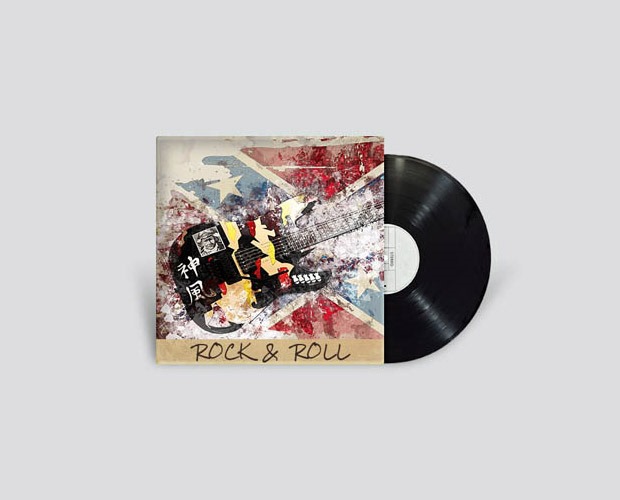
This is a very special tutorial as it celebrates ten wonderful years of Envato Tuts+, and what better text effect to celebrate with than one inspired by balloons and confetti? This tutorial will show you how to use Photoshop's 3D tools and settings, along with brushes and adjustment layers, to create a fun, shiny, inflated text effect.


Nineties style is making a big comeback in fashion and design at the moment. Tap into the trend with this flyer design, perfect for advertising club nights and music events. Inspired by the nostalgic branding of Saved by the Bell and Clueless, this layout is simple to put together and gives a contemporary twist to nineties styling.


A couple of weeks ago I created a showcase post of breathtaking infrared photography with surreal colours. Those featured examples were authentic infrared photos that were shot on infrared film, or digitally with an infrared lens, but I've been playing around in Adobe Photoshop to find a way to replicate the effect with a standard image. In today's tutorial I'll show you how to reverse the colours of a landscape scene to switch the greens to vibrant pinks to mimic the popular false-color infrared style.


Learn how to create the initial background before applying the shapes, model, and final colors to the composition.


Use a texture image and a gradient map, with some adjustment layers and filters, to create a super quick and easy duotone text effect.
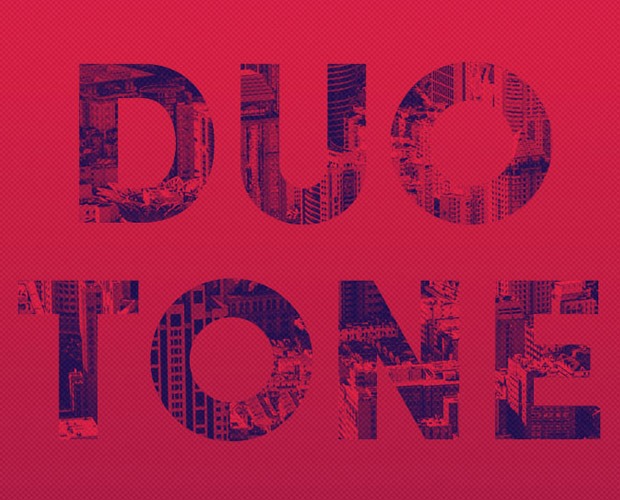
In this Photoshop tutorial, she takes you through the process of how she creates her work, first roughly comping the arrangement of elements using reference photos and then applying layers of brushwork above them to produce the final piece.


You'll learn how to present exciting variations on an old theme through changing the position of the lens flares and creative use of the blending modes, brush tools and colour.

In this tutorial you will learn how to turn your ordinary photos into energetic, rock blast photos. I will try to explain everything in so much detail that everyone can do it, even those who have just opened Photoshop for the first time.


In this tutorial you will learn how to turn your ordinary photos into energetic, rock blast photos. I will try to explain everything in so much detail that everyone can do it, even those who have just opened Photoshop for the first time.


In this Photoshop tutorial, you will explore an easy technique to simulate a folded paper text effect, like those we generally see in origami examples.


Pyrophobia is an inordinate fear of or hatred of fire. This tutorial will show you how to use Photoshop's Flame filter, along with some flame, smoke, and spark image textures as well as blending options, filters, and adjustment settings, to create a blazing, fiery text effect.


Some people like aged, vintage objects, but these old objects can also trigger the fear of growing old. In this tutorial you will learn how to make a metal sign look old and worn in Adobe Photoshop.


Some people like aged, vintage objects, but these old objects can also trigger the fear of growing old. In this tutorial you will learn how to make a metal sign look old and worn in Adobe Photoshop.


Some people like aged, vintage objects, but these old objects can also trigger the fear of growing old. In this tutorial you will learn how to make a metal sign look old and worn in Adobe Photoshop.

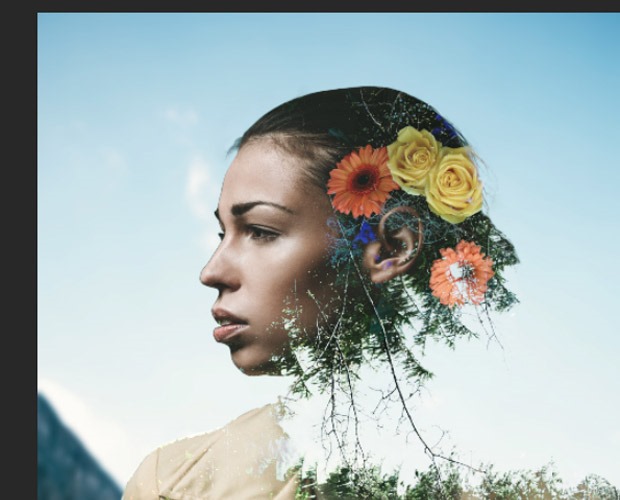
Learn how to create graffiti art from your photos in Adobe Photoshop, using filters and adjustments.

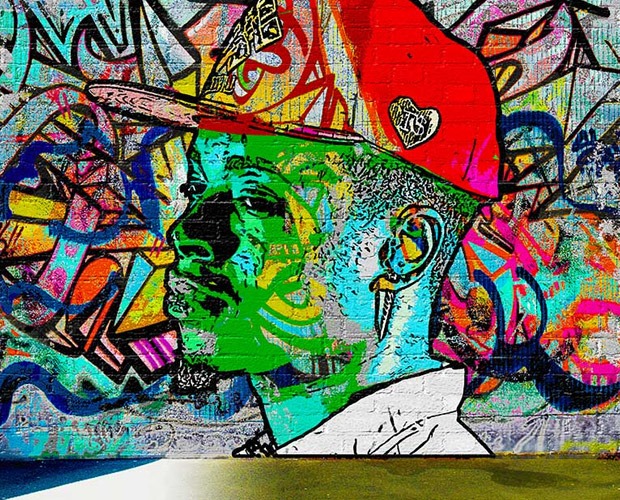
Learn how to create a fairy pixie dust magic trail in Photoshop using overlay textures, blending techniques and glow styles. You can create beautiful fantasy fairy effects in Photoshop using these simple tips.

Learn how to create a fairy pixie dust magic trail in Photoshop using overlay textures, blending techniques and glow styles. You can create beautiful fantasy fairy effects in Photoshop using these simple tips.

Learn how to create a fairy pixie dust magic trail in Photoshop using overlay textures, blending techniques and glow styles. You can create beautiful fantasy fairy effects in Photoshop using these simple tips.

The design we'll be creating in this tutorial is inspired by the classic style of Large Letter postcards. We'll use Adobe Illustrator to produce the 3D text style, then import the artwork into Adobe Photoshop to replicate the picture effects within each letter. The addition of some image filters and textures will give the digital design the aesthetics of a vintage print.

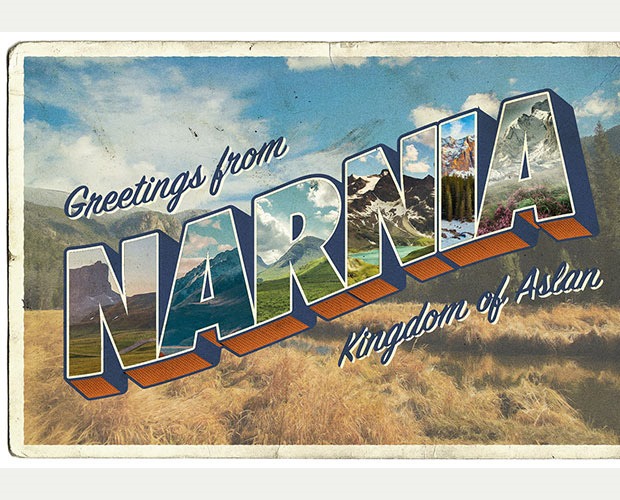
The use of Photoshop's blending modes is not technically difficult. Where the magic lies is in the conceptual ideas you bring to their use. Jono Hislop wants you to have room to breathe your own inspiration into blending modes, so his tutorial makes repeated use of them.


This tutorial will show you how to use a couple of colorful texture images, with a Photoshop action and some smoke and texture overlays, to create an easy, colorful explosion text effect. Let's get started!

This tutorial shows step by step how to create separated artwork for a screen-printed T-shirt. Screen printing is regarded as the best method of printing onto apparel because of the quality it produces. It should not be confused with the inferior four-color heat transfer printing, which does not look as good or last as long.

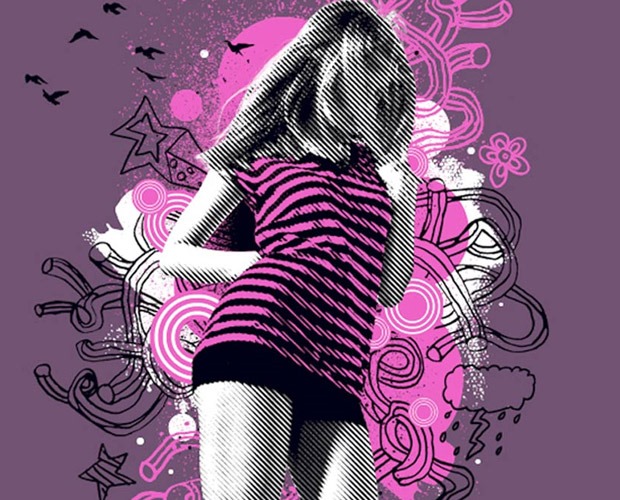
Learn how to create The Mummy movie poster effect in Photoshop. We'll create an evil woman character with two pupils in the same eye. We'll also add some ancient hieroglyphics ink tattoos on the woman face. I hope you will enjoy creating the mummy poster effect in Adobe Photoshop.


Learn how to create The Mummy movie poster effect in Photoshop. We'll create an evil woman character with two pupils in the same eye. We'll also add some ancient hieroglyphics ink tattoos on the woman face. I hope you will enjoy creating the mummy poster effect in Adobe Photoshop.

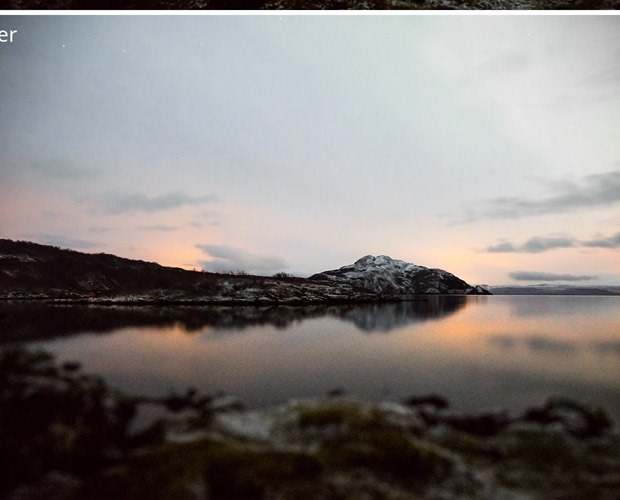
Learn how to create The Mummy movie poster effect in Photoshop. We'll create an evil woman character with two pupils in the same eye. We'll also add some ancient hieroglyphics ink tattoos on the woman face. I hope you will enjoy creating the mummy poster effect in Adobe Photoshop.


A great project for putting your Photoshop skills to the test is to create an optical illusion. An optical illusion creates an experience for the viewer that makes them see something that isn't there or is different than how it appears. 

Learn how to create this intense photo manipulation of a guy shooting lightning from his hands. In this tutorial you will learn various blending and lightning techniques.

In this Photoshop tutorial, Tigz Rice shows how to create an image in this style from a photo shot against a white background – you could use one of your own or one from a stock site such as iStock, Shutterstock or DepositPhotos. Check out our list of where to find free images. It's best if each of the model's clothing and accessories are simply coloured, as our model Marnie's are here.

In this tutorial, I will show you the process of creating "Eagle Warrior" Human Photoshop Manipulation in Photoshop. We will mix a warrior model image with a couple of eagle images, and add some custom brush paintings to spice up the effect.

Learn how to create a 3D brick typography in Photoshop using a free 3D action maker. We will combine the brick text effect with different images to create a surreal photo manipulation. I am waiting to see your results; you can use other textures like wood for example to create your own interesting text effects.

In today's Adobe Photoshop tutorial we're going to have some fun replicating the classic film title styles from old black and white movies of the 30s and 40s. Three dimensional effects were often used, along with low key lighting. To replicate these aesthetics in Photoshop, we'll make use of the 3D feature available in version CS6 and beyond, which will automatically generate realistic lighting and shading to our text.

In this tutorial, Adi Gilbert explains how he produces beautifully-crafted illustrations using a blend of traditional brushwork, and digital techniques with a tablet, stylus and Photoshop. 
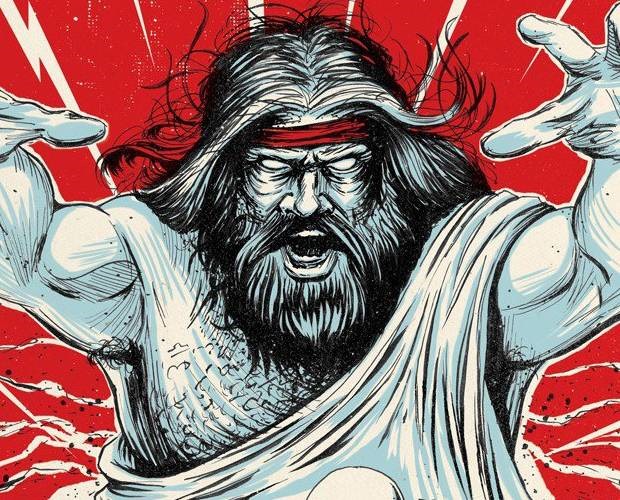
In this tutorial, Adi Gilbert explains how he produces beautifully-crafted illustrations using a blend of traditional brushwork, and digital techniques with a tablet, stylus and Photoshop. 
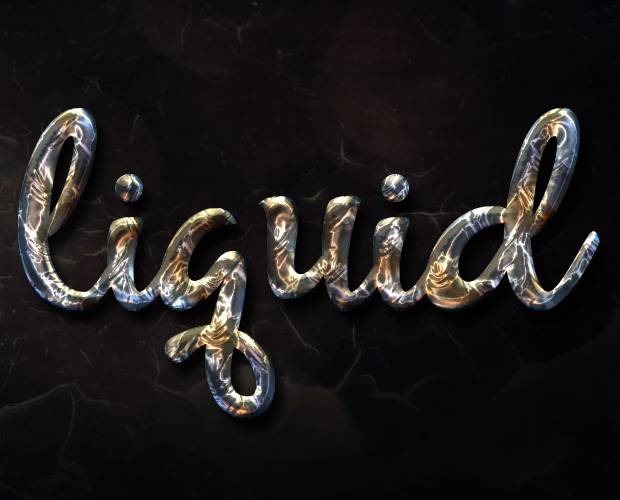
In this tutorial, I'll show you how to create a wet glass effect on any photo. At the end of the tutorial, you'll have an action which will automate the entire process with a single click. This effect works with images of almost any size and resolution.

In this tutorial, I'll show you how to create an ashes and embers dispersion effect on any photo. At the end of the tutorial, you'll have an action which will automate the entire process with a single click.

In this tutorial I'll show you how to create a scene of an emotional dancer in a forest. You'll learn how to combine and blend different stock photos in a cohesive scene, adjust color, use layer mask, manage lighting, work with group and more.

This tutorial will show you how to use Photoshop's healing and stamp tools, along with its 3D tools and settings, to create a Hollywood sign inspired text effect.

This tutorial will show you how to use Photoshop's healing and stamp tools, along with its 3D tools and settings, to create a Hollywood sign inspired text effect.
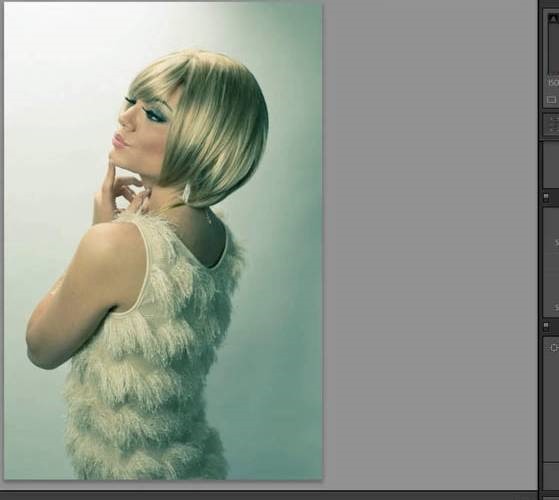
This tutorial demonstrates techniques to create a vintage style poster in Photoshop. We will also be using Illustrator for some simple operations. This is a fairly straight forward tutorial utilizing Photoshop's drawing tools and composition techniques.
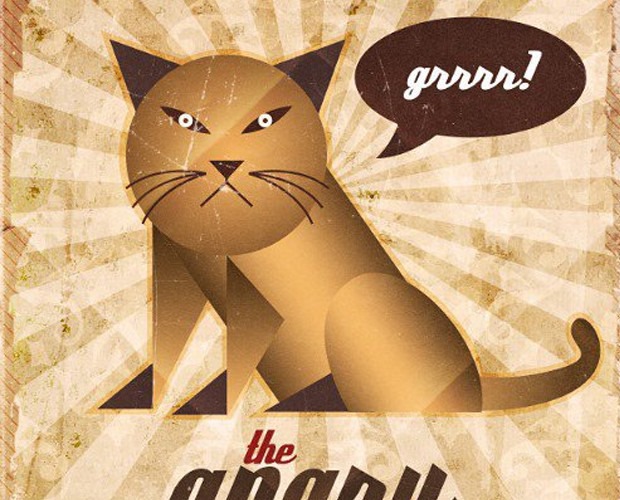
This tutorial will show you how to use Photoshop's layer styles to create a super quick and easy glossy, puffy text effect. 

In this tutorial I will show you how to create a nice acid text effect, using layer styles.

In this tutorial I'll show you how to create a fantasy fish scene using a variety of photo manipulation techniques. You'll learn how to combine different stock images into a cohesive scene using blending, adjusting colors, masking and brush. You'll learn also how to focus on the details, work with lighting, manage your layers and more.

Learn how to create a chocolate tablet text effect in Photoshop from scratch. You can create any type of chocolate, milk chocolate, dark chocolate or white chocolate using color adjustment maps. Also you can personalize the chocolate by adding text, shapes, etc. 

In this tutorial I will show you how to create a fur action in Adobe Photoshop using a pattern, a brush, a layer style, and a gradient map. At the end of the tutorial you will have an action, ready to perform almost the entire process with a single click.

In this Photoshop airbrush tutorial, you'll learn how to create a beautiful, dreamlike painting full of subtle details and with a bold 80s colour scheme. Design duo KittoZutto show you how to create an airbrushed portrait in Photoshop that taps the glory days of Athena posters.

Do you love hiking? Upgrade your footwear with a unique pair of foot-inspired boots! In this tutorial, we'll go over how to manipulate a regular pair of feet to create an overall hiking scene using basic photo manipulation techniques. 
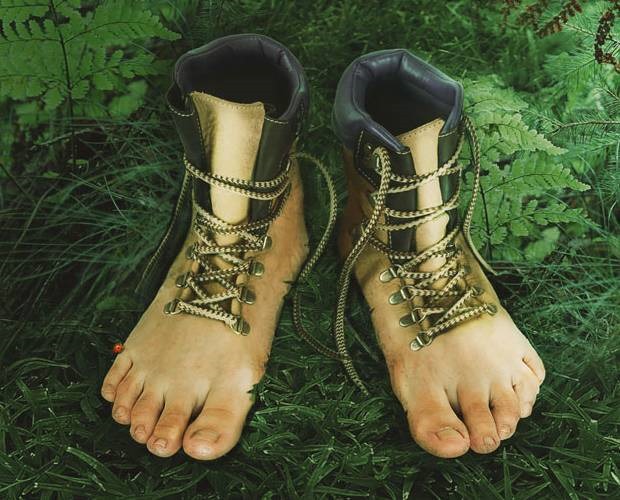
This tutorial will show you how to use Photoshop's 3D tools and settings, with some adjustment layers, to create a 3D paper text effect.

Learn how to create this beautiful mountain landscape in Photoshop. This tutorial shows how to develop a amazing and meditative landscape of the mysterious East theme out of a plain background using photo manipulation, photo montage techniques coupled with some painting inside Photoshop.

Have you seen those trendy cool colorized photos that have color on the edges and really nice lighting? Perhaps you have wondered how its done? In this Photoshop tutorial, I will show you how. It's called the lensflare look.

In this tutorial I'll show you how to create a surreal, emotional scene featuring a woman carrying a cage. First we'll build the background using sky and grass images. Later we'll add the model, cage, trees and birds and blend them together using adjustment layers, masking and brushes. We'll use several adjustment layers to complete the final effect.

In this tutorial, I will show you how I create a Wizard Summoning Lightning Magic Scene in Photoshop. We will construction a surreal landscape with a few stock images (castle, mountain, etc) first, then add the lightning effect with custom brushes.

This tutorial shows you how to create yummy typography. You'll need Photoshop CS5 or newer to follow this tutorial.

In this tutorial, I will show you the process used to create ocean monster attack surreal digital art in Photoshop. We will combine a number of objects such as city buildings, ocean and rocks to form the base on the image, and use an octopus stock photo as the monster. We will also add some tornado onto the image to finalise the effect.

It gives you the opportunity to add very special rainbow effects to photos and designs, primarily colorful light leak and vintage effects that will breathe new life into or enhance what is already pretty darn cool. We're providing you with 45 effects that we handcrafted here in house. We know you'll love them.

In this Photoshop tutorial, Justin Seeley will walk you through the new workspace and give you some tips on how you can use it to improve your cutouts. He'll cover things like making a rough selection with Quick Selection, examining our composite using the all-new onion skinning mode. You'll also learn how best to refine complicated selections like hair using the Refine Edge Brush tool.

In this Photoshop tutorial, Justin Seeley will walk you through the new workspace and give you some tips on how you can use it to improve your cutouts. He'll cover things like making a rough selection with Quick Selection, examining our composite using the all-new onion skinning mode. You'll also learn how best to refine complicated selections like hair using the Refine Edge Brush tool.
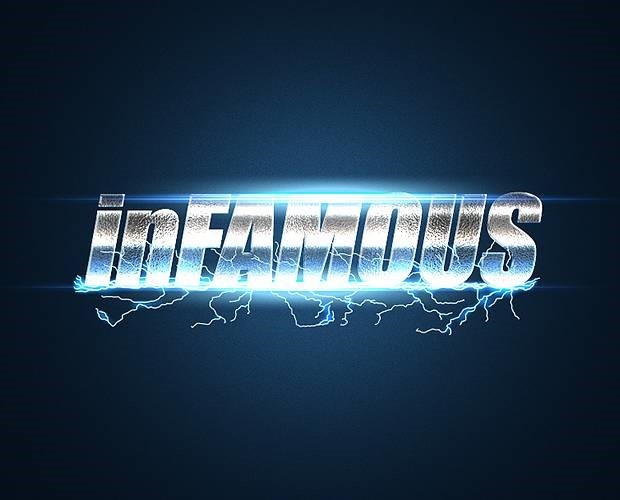
In this tutorial I will show how to create a fantasy photo manipulation of magical forest. You'll learn how to work with forest stock and then blend them to make a perfect composition. We'll also learn how to create special light effects using basic to advanced lighting techniques. Moreover, I got two color variants for this tutorial and you'll get to know about it at the end of tutorial.

This tutorial will show you how to create different steampunk inspired elements, using shapes and layer styles with a bunch of gradients. Then, it will show you how to use those elements, along with a couple of textures and adjustments, in order to achieve a steampunk inspired text effect. 
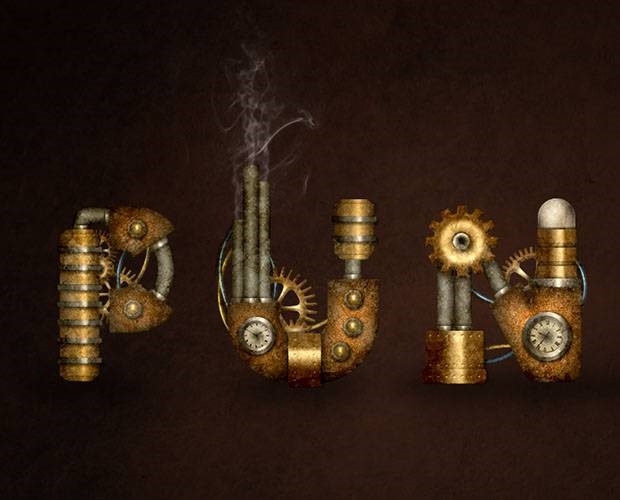
Learn how to create dispersion effect in Photoshop using this free action. You can create endless dispersion disintegration photo effects using the dispersion brushes included in this pack.

In this tutorial, you'll discover how to combine two different illustration styles in Illustrator and Photoshop.

Photo composites often require several Photoshop tools and techniques to achieve a desired effect. In this tutorial we will combine several photos to create a statue from a photo of a model. We will then explain how modify the statue to create cracks, and molten rock using layer masks, adjustments, and several blending and painting techniques.

In this tutorial, you will learn how to whiten teeth in Photoshop.
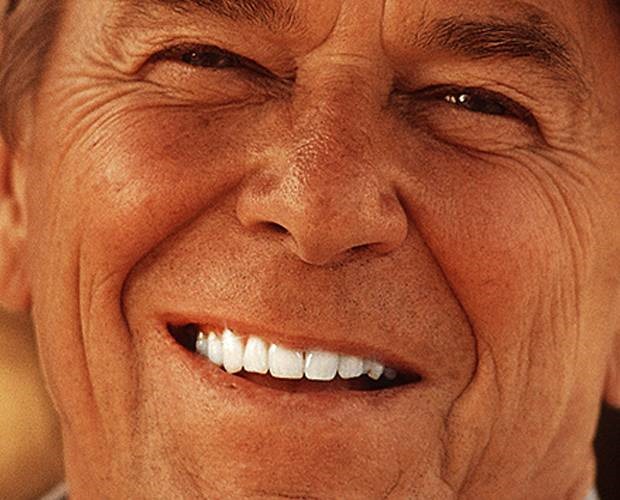
In this tutorial, I'll show you how to create a mysterious forest scene featuring a fantasy deer. First, we'll build the base scene with several images of forests and trees. Later, we'll add the deer and decorate his head with branches and leaves. After that, we'll do some basic adjustments and paint light for the scene. We'll use several adjustment layers to enhance the final effect.

In this tutorial, I'll show you how to create a mysterious forest scene featuring a fantasy deer. First, we'll build the base scene with several images of forests and trees. Later, we'll add the deer and decorate his head with branches and leaves. After that, we'll do some basic adjustments and paint light for the scene. We'll use several adjustment layers to enhance the final effect.

In this tutorial we will learn how to blend Photoshop textures with our photos and tweak the results in order to achieve different effects.

Source:
80 Best Photoshop tutorials from 2017



















 Apply a vintage and gritty old paper effect to your photos in Photoshop
Apply a vintage and gritty old paper effect to your photos in Photoshop  Create an intriguing upside down effect in Photoshop
Create an intriguing upside down effect in Photoshop  Download BlowBrush free font
Download BlowBrush free font  Create a nice tiny planet out of a landscape photo in Photoshop
Create a nice tiny planet out of a landscape photo in Photoshop  Create an impressive torn paper effect in Photoshop
Create an impressive torn paper effect in Photoshop  Create an old-school halftone photo effect in Photoshop
Create an old-school halftone photo effect in Photoshop  How to Create Any Cloud Shape in Photoshop
How to Create Any Cloud Shape in Photoshop  How to create a fun see-through frame effect in Photoshop
How to create a fun see-through frame effect in Photoshop  Apply a stunning bokeh effect to your photos in Photoshop
Apply a stunning bokeh effect to your photos in Photoshop  Create colorful dramatic skies with a simple blending trick in Photoshop
Create colorful dramatic skies with a simple blending trick in Photoshop  Add a blurred background to your photos in 3 simple steps in Photoshop
Add a blurred background to your photos in 3 simple steps in Photoshop  The beauty and the grosss: Colorful popsicles made of polluted water
The beauty and the grosss: Colorful popsicles made of polluted water