Giving your images the look of original infrared photographs has never been that easy! Equipped with 8 actions for Adobe Photoshop, the Twinbrush collection gives you the opportunity to create stunning infrared-like images in no time and without buying expensive lenses and film adaptations for your camera. You can get further information about this great collection below the image or click on the following link.
Download the full set on Creative Market.
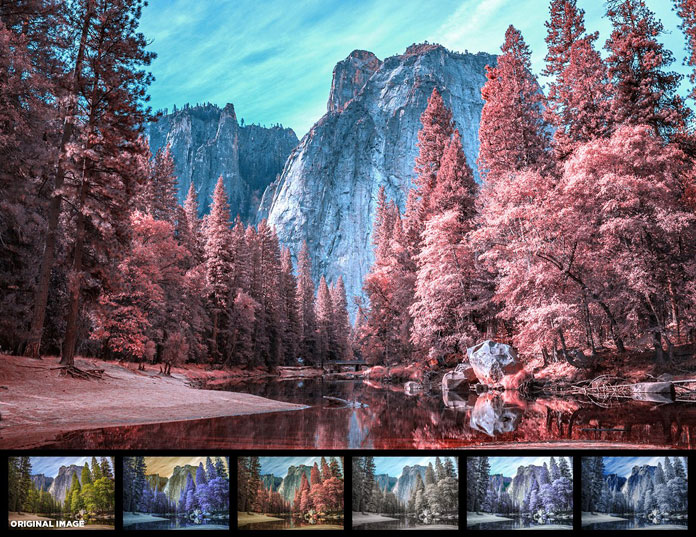 Different styles and color settings.
Different styles and color settings. Thanks to the use of smart objects as well as smart filters and adjustment layers, your original images are always kept perfectly intact. Furthermore, you have full control over all effects. Whether landscapes or portraits, the Photoshop actions are well suited for images with a good balance between green and yellow hues.
Please note, the actions require Photoshop. You can get the latest version from the Adobe Creative Cloud website, just check it out here. For additional information on this great offer, just follow the link below.
You can get the set for very low budget on Creative Market.
 The set is well suited for landscape photography.
The set is well suited for landscape photography.  The actions are also a great choice to give your portraits an eye-catching look.
The actions are also a great choice to give your portraits an eye-catching look. 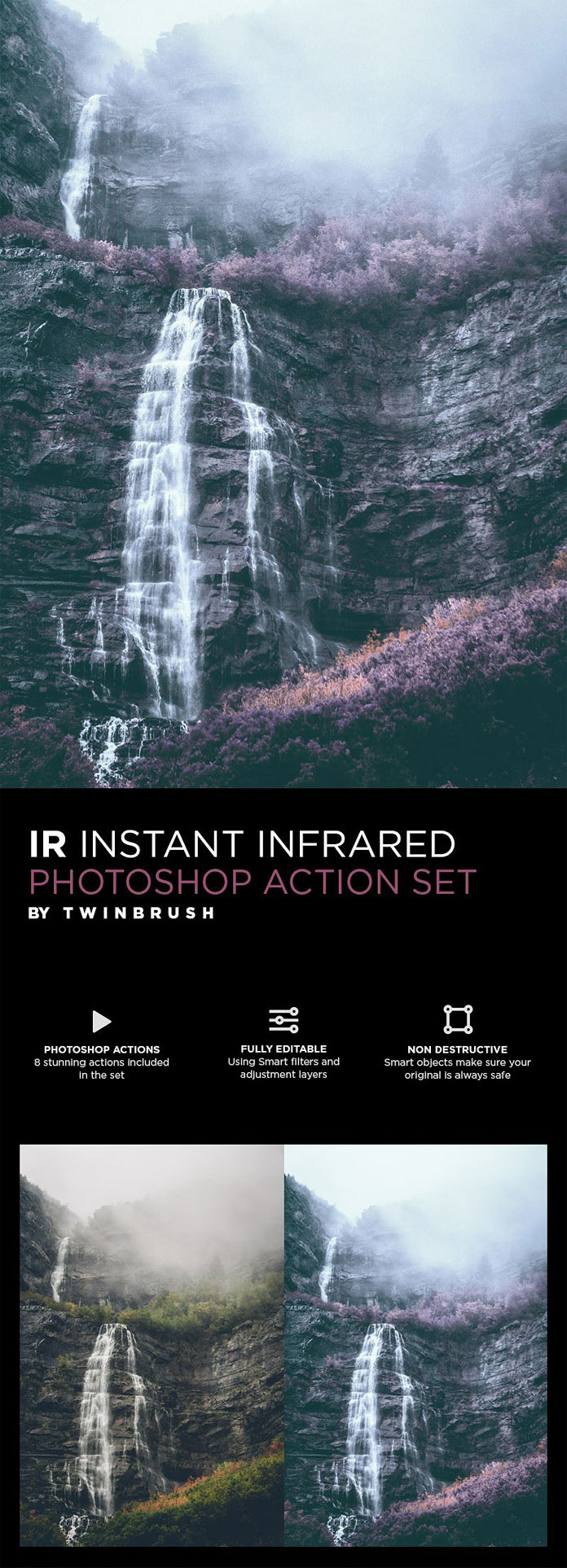 Infrared Photoshop action set.
Infrared Photoshop action set. Feel free to download this set on Creative Market.
Source: Infrared Photoshop Actions
No comments:
Post a Comment